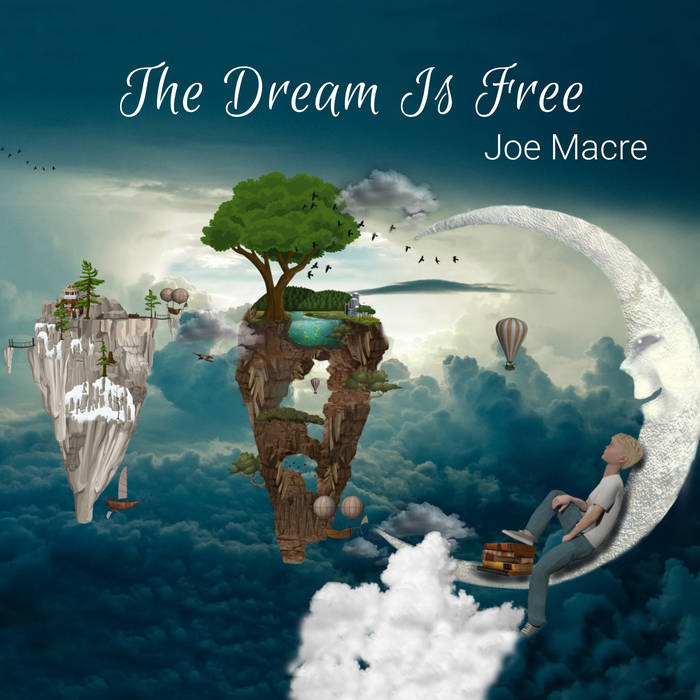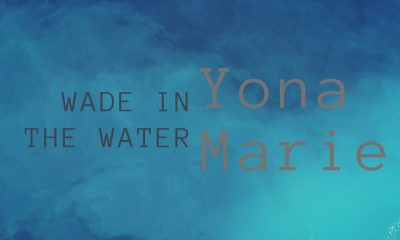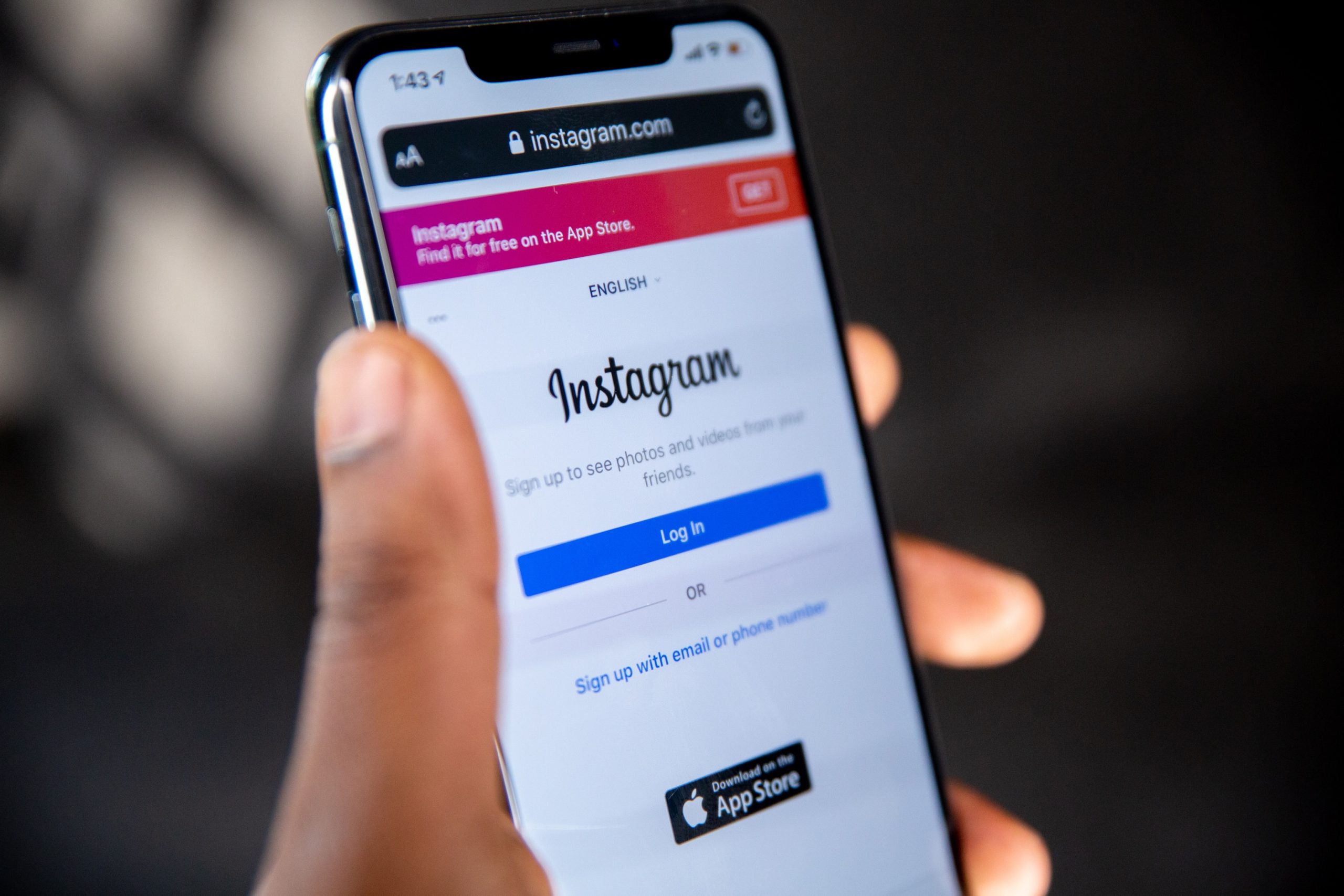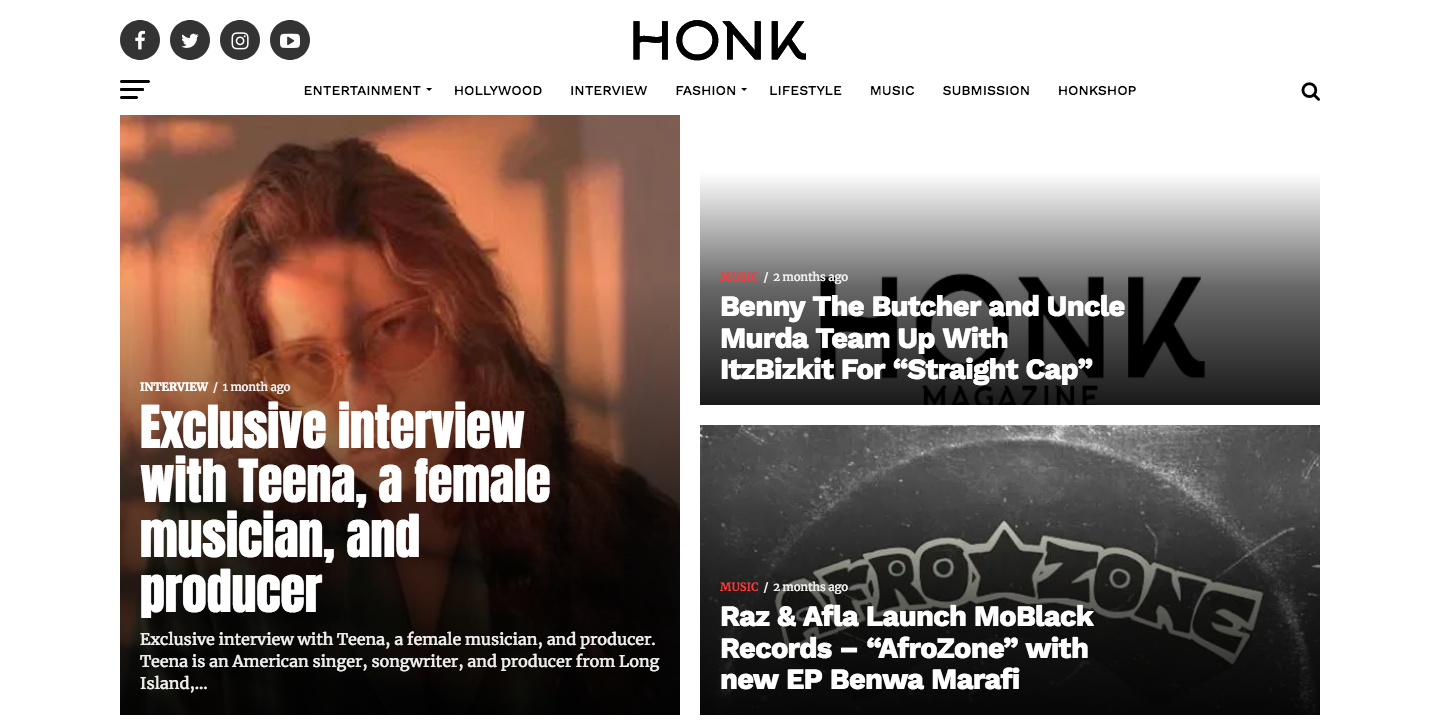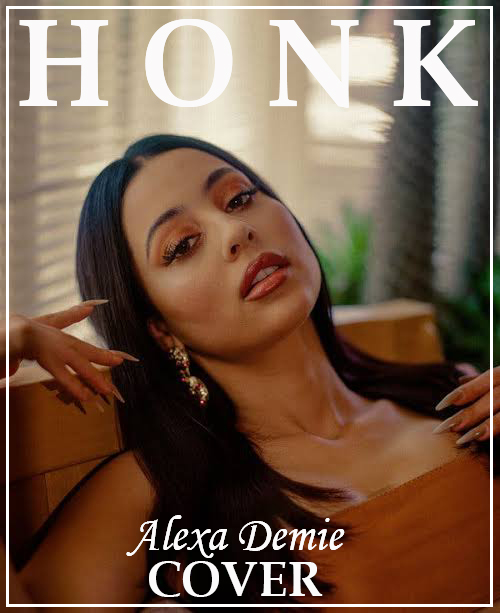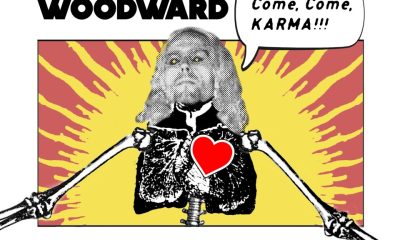Instagram has billions of users worldwide, making it one of the most popular social media platforms. However, with so many users, cases of losing access to their accounts, disabled ads, and policy violations are widespread. That’s why we decided to share how to contact Instagram Support in 2025 through email. The main hurdle for users is reaching out to Instagram’s support team via email. Previously, Instagram users used [email protected], but this email no longer works for support in 2025. Check out this article: How to Get Your Music Featured on Spotify Playlists in 2025
Here’s how to reach Instagram support via email or other means in 2025, broken down step by step.
Does Instagram Have an Email Support?
Many users search for Instagram’s official email to fix their issues, but Instagram no longer offers direct email support for general inquiries. The old [email protected] email is unmonitored and unresponsive.
Still, Instagram does have dedicated email addresses that you can try if your issue falls into one of those categories. These include media and press inquiries: [email protected]. [email protected]—Copyrights are for copyright and intellectual property disputes. [email protected]—Used at times for support but will not always respond. [email protected]—For business and advertisement-related inquiries. Check out this article Why Artists Should Submit Their Music Directly to Honk Magazine
Contact Instagram’s Help Center
Email support doesn’t work reliably, so going to Instagram’s Help Center at https://help.instagram.com is your best bet. Official forms to make inquiries in the following areas can be found here:
Account recovery (for hacked or disabled accounts)
Ad appeal requests
Policy violations
Impersonation issues
Technical bugs
To reach Instagram through the Help Center:
Visit https://help.instagram.com
Find the solution to your issue using the search bar
Complete a formal support request form if it’s needed
Contact Instagram through In-App Support
Instagram offers in-app support to contact for help. Here’s how:
Log on to Instagram. Open the app and visit your profile
Click on the top right three-line menu (☰)
Select Settings and Privacy.
Scroll down to Help and tap Report a Problem.
Provide details about your issue and submit the request.
This may be the quickest way to elicit a response from Instagram’s support team.
How to Appeal for a Disabled Instagram Account
If your account has been disabled, you won’t be able to log in. But you can appeal by completing an Instagram account recovery form instead:
Go to https://help.instagram.com/368191326593075
My Instagram Account Was Disabled Fine.
Enter your full name, email, and username, and explain why your account should be restored.
[NOTE: You may be asked to send a photo of yourself holding a verification code.]
Please wait for a response to your email (it could be several days or weeks).
Reach Instagram Support Via Social Media
Instagram lacks email support but responds on official social media handles. A lot of users have had success by contacting Instagram’s official accounts on Twitter and Facebook:
Twitter: @Instagram (Twitter generally deals well with customer complaints.)
Facebook: You can also message Instagram on its official Facebook page.
Instagram: If you haven’t another account, comment on their posts and tag them to get noticed.
A few users have suggested that commenting on Instagram’s official posts from another account is more likely to get you a response.
How to Contact Instagram for Ad Problems
If you receive disabled or rejected Instagram ads, you can appeal directly to the Facebook Business Manager.
You can visit https://www.facebook.com/business/help.
Select Get Support, then Ads.
Choose your problem (ad rejection, payment issues, etc.).
You fill out an appeal, and Instagram’s ad team reviews it.
If you have a business account and go through Facebook Business Manager, you can also have live chat support (this can also lead to a quicker response).
Be Careful Of Scams And Phishing Emails
Since most users are desperate to contact Instagram support, scammers benefit from it by sending fake emails. Here’s what to do to protect yourself:
Never respond to emails claiming to be from Instagram if you did not request these emails.
Pay close attention to the email address of the person contacting you. All legitimate Instagram emails will be from an address ending with @instagram. com or @facebook. com.
Avoid sharing sensitive details like passwords. Instagram will never send you an email asking for your password.
As of 2025, the email option to contact Instagram support is no longer the best choice. Instead, users should contact Instagram through the Help Center, in-app support, and social media.
However, the official portal provides the proper steps to take, and if your account has been disabled, the only way back is to fill out that form. If ads are your issue, using Facebook Business Manager is your best friend.
If Instagram doesn’t offer a resolution, these methods can give you a better chance of getting a solution to your Instagram-related issues. If your problems are resolved, please come back to this article and drop a comment on how you went about it. So other people will learn from it.