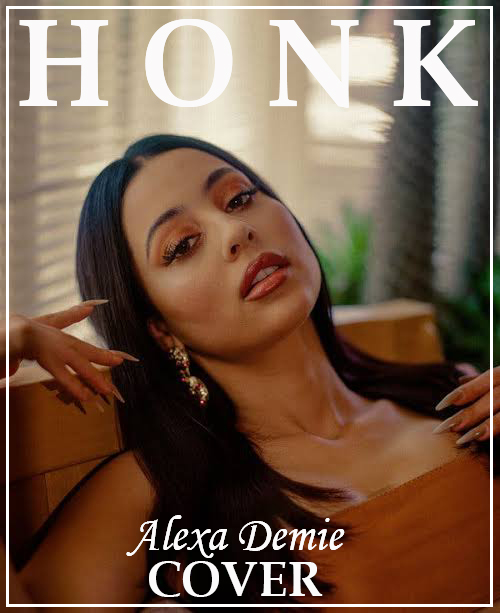Featured
Eric Schroeder Releases Album

If you’ve ever heard the music of Eric Schroeder before, you already know that melodic sting is often the backbone of his heady rock sound, but in his latest release Turned on the Stereo, which was released this year everywhere quality indie-rock is sold and streamed, it plays as great a role as the lead vocal does. The guitar is the star in the title track of this LP, much as it guides the grooves of singles “Parting (No. 2)” and “Stayed the Same,” and whether you’re a six-string buff or not, it’s an element that will engage anyone who catches a glimpse of this album’s most powerful moments.
There’s a lot more to Turned on the Stereo than just gilded guitar tones; after all, when listening to songs like “Mother Said,” “The Kind of Wound That Never Heals,” “Plan For Me” and the juggernaut “Never Go Away,” everything from the percussion to the vocal harmony itself is presenting us with a different layer of emotion. There’s scarcely a juncture in this record where Schroeder doesn’t sound deeply invested in the narrative he’s trying to get across, which is something I could only wish to see among his mainstream competitors nowadays.
At the center of every song on this LP is the magnetizing melodicism of the leading man, which despite flexing some legit muscle in past releases bearing the Eric Schroeder name sounds much more relaxed and on-point in tracks like “Do Done Now,” “Claire’s Song” and “Easier Way to Go” than it ever did before. There’s no hesitation on the part of our leading man here; if anything, I’m not sure that he’s come across quite as confident in his performance as he does in a couple of this record’s most climactic fever pitches.
As far as the production quality is concerned, Turned on the Stereo is a superbly tight album that doesn’t leave us guessing how richly textured and full a song like the title track or “Never Go Away” might sound in a live capacity, which is undeniably a tough feat to pull off. It’s perhaps not as evenly mixed as The Crucifixion of Eric Schroeder was, but I don’t know that he was looking to go super-polished in this instance; there’s a certain authenticity that comes with filtering fresh material through a raw, unconventional sound, and that could be why this LP stings as hard as it does.
Though I just started exploring Eric Schroeder’s complete discography a little closer this April, I’ve come to appreciate his approach to songwriting all the more thanks to Turned on the Stereo, which I deem the most mature offering he has released thus far. Schroeder isn’t working with major label assets by any means here, but he’s nevertheless turning in something that feels wholly compelling and different from what his contemporaries are producing in this first half of 2024, and that alone makes it a worthwhile listen for anyone who demands organic quality in rock anymore. Top to bottom, this is a terrific listen for those who love indie riffs and smoldering lyrical emissions.
Sebastian Cole
Blog
How To Contact Instagram Support in 2025 Through Email
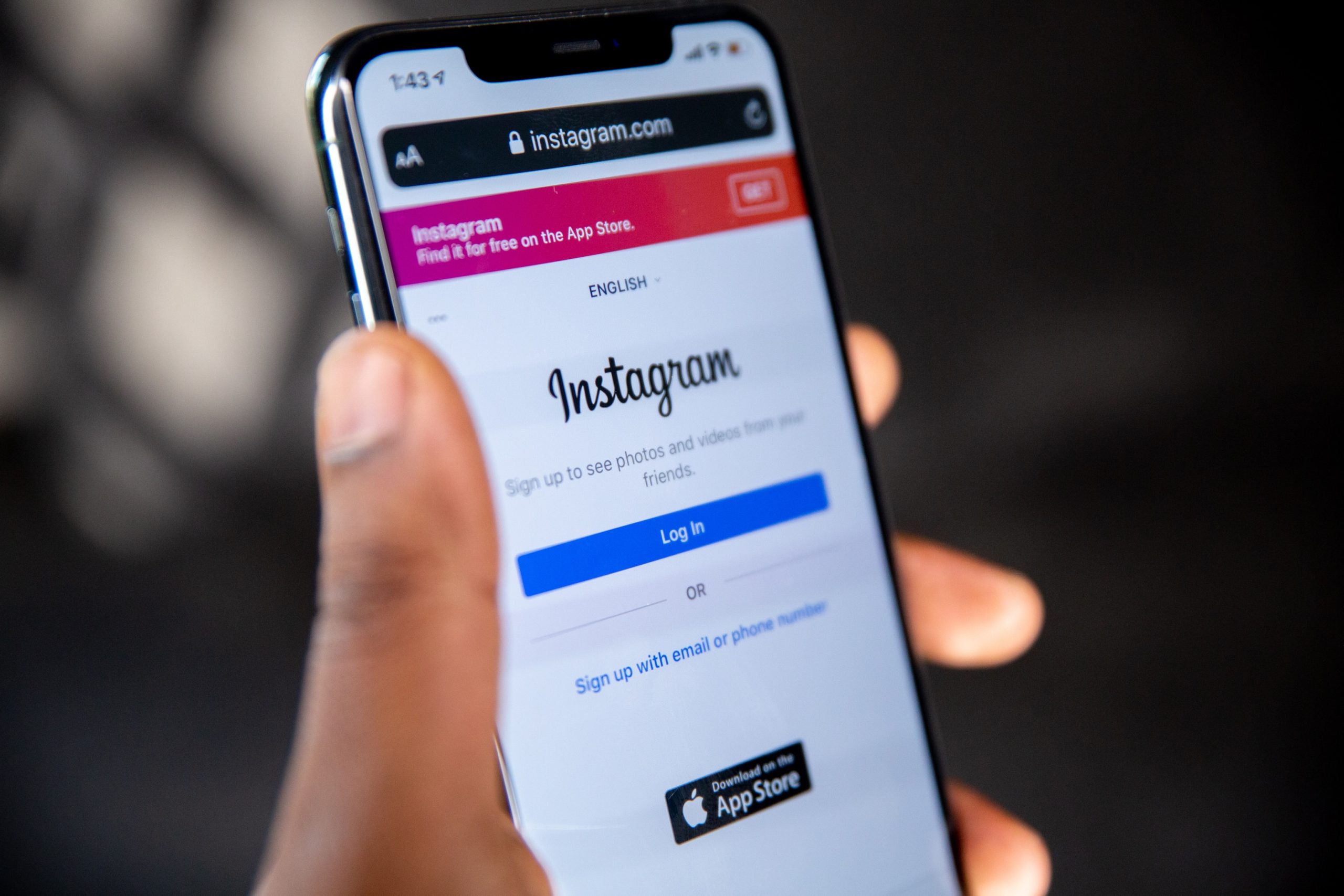
Instagram has billions of users worldwide, making it one of the most popular social media platforms. However, with so many users, cases of losing access to their accounts, disabled ads, and policy violations are widespread. That’s why we decided to share how to contact Instagram Support in 2025 through email. The main hurdle for users is reaching out to Instagram’s support team via email. Previously, Instagram users used [email protected], but this email no longer works for support in 2025. Check out this article: How to Get Your Music Featured on Spotify Playlists in 2025
Here’s how to reach Instagram support via email or other means in 2025, broken down step by step.
Does Instagram Have an Email Support?
Many users search for Instagram’s official email to fix their issues, but Instagram no longer offers direct email support for general inquiries. The old [email protected] email is unmonitored and unresponsive.
Still, Instagram does have dedicated email addresses that you can try if your issue falls into one of those categories. These include media and press inquiries: [email protected]. [email protected]—Copyrights are for copyright and intellectual property disputes. [email protected]—Used at times for support but will not always respond. [email protected]—For business and advertisement-related inquiries. Check out this article Why Artists Should Submit Their Music Directly to Honk Magazine
Contact Instagram’s Help Center
Email support doesn’t work reliably, so going to Instagram’s Help Center at https://help.instagram.com is your best bet. Official forms to make inquiries in the following areas can be found here:
Account recovery (for hacked or disabled accounts)
Ad appeal requests
Policy violations
Impersonation issues
Technical bugs
To reach Instagram through the Help Center:
Visit https://help.instagram.com
Find the solution to your issue using the search bar
Complete a formal support request form if it’s needed
Contact Instagram through In-App Support
Instagram offers in-app support to contact for help. Here’s how:
Log on to Instagram. Open the app and visit your profile
Click on the top right three-line menu (☰)
Select Settings and Privacy.
Scroll down to Help and tap Report a Problem.
Provide details about your issue and submit the request.
This may be the quickest way to elicit a response from Instagram’s support team.
How to Appeal for a Disabled Instagram Account
If your account has been disabled, you won’t be able to log in. But you can appeal by completing an Instagram account recovery form instead:
Go to https://help.instagram.com/368191326593075
My Instagram Account Was Disabled Fine.
Enter your full name, email, and username, and explain why your account should be restored.
[NOTE: You may be asked to send a photo of yourself holding a verification code.]
Please wait for a response to your email (it could be several days or weeks).
Reach Instagram Support Via Social Media
Instagram lacks email support but responds on official social media handles. A lot of users have had success by contacting Instagram’s official accounts on Twitter and Facebook:
Twitter: @Instagram (Twitter generally deals well with customer complaints.)
Facebook: You can also message Instagram on its official Facebook page.
Instagram: If you haven’t another account, comment on their posts and tag them to get noticed.
A few users have suggested that commenting on Instagram’s official posts from another account is more likely to get you a response.
How to Contact Instagram for Ad Problems
If you receive disabled or rejected Instagram ads, you can appeal directly to the Facebook Business Manager.
You can visit https://www.facebook.com/business/help.
Select Get Support, then Ads.
Choose your problem (ad rejection, payment issues, etc.).
You fill out an appeal, and Instagram’s ad team reviews it.
If you have a business account and go through Facebook Business Manager, you can also have live chat support (this can also lead to a quicker response).
Be Careful Of Scams And Phishing Emails
Since most users are desperate to contact Instagram support, scammers benefit from it by sending fake emails. Here’s what to do to protect yourself:
Never respond to emails claiming to be from Instagram if you did not request these emails.
Pay close attention to the email address of the person contacting you. All legitimate Instagram emails will be from an address ending with @instagram. com or @facebook. com.
Avoid sharing sensitive details like passwords. Instagram will never send you an email asking for your password.
As of 2025, the email option to contact Instagram support is no longer the best choice. Instead, users should contact Instagram through the Help Center, in-app support, and social media.
However, the official portal provides the proper steps to take, and if your account has been disabled, the only way back is to fill out that form. If ads are your issue, using Facebook Business Manager is your best friend.
If Instagram doesn’t offer a resolution, these methods can give you a better chance of getting a solution to your Instagram-related issues. If your problems are resolved, please come back to this article and drop a comment on how you went about it. So other people will learn from it.
Featured
Why Artists Should Submit Their Music Directly to Honk Magazine
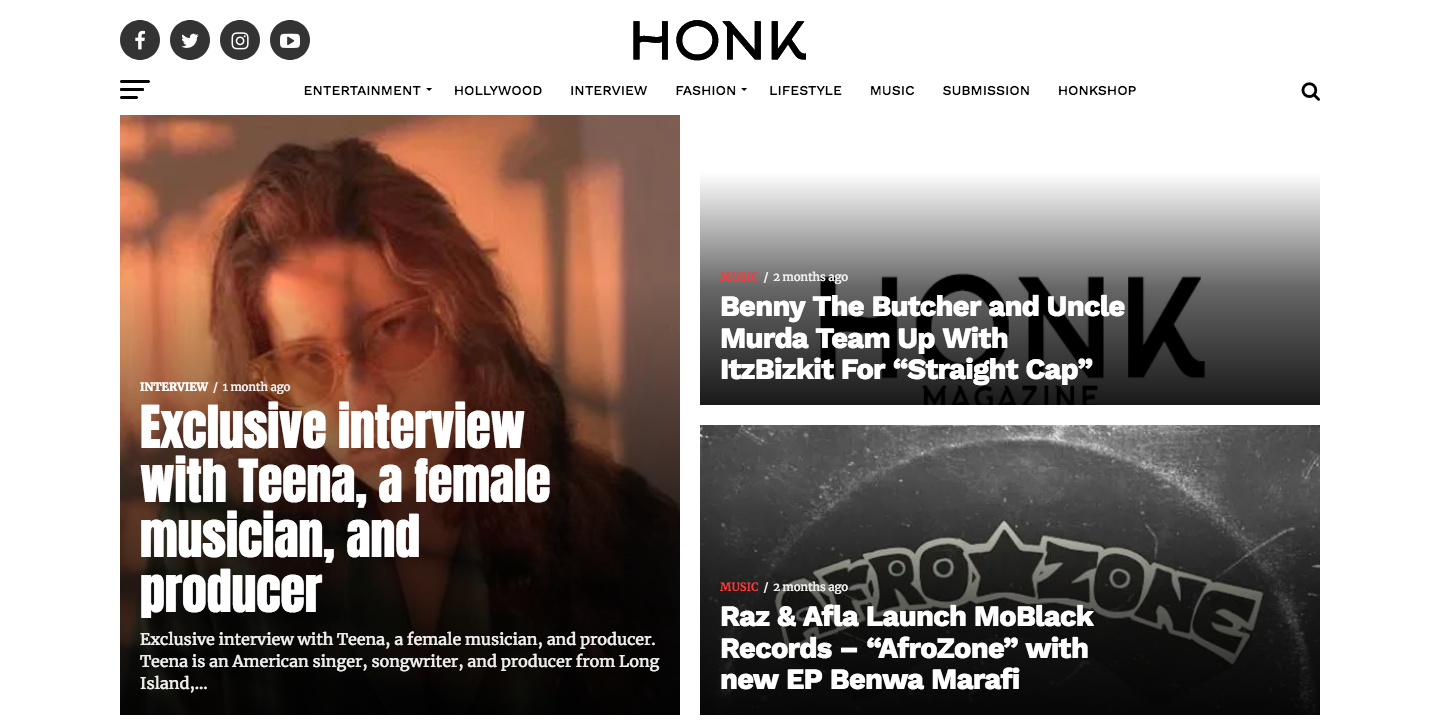
Honk Magazine is connecting artists to their fans like never before. In an industry where independent artists struggle to get their music into listeners’ ears, Honk Magazine is helping connect the dots between promising musicians and their fans. After five years of experience in the music PR industry, Honk Magazine has gained enormous respect for all artists by promoting their music and ensuring it reaches the right ears.
Since leaving SubmitHub, Honk Magazine has become fairly DIY, enabling artists to submit their music directly via Groover, Email, and MusoSoup. This method of directly submitting gets to the heart of the individual’s desire to create an artistic vision and helps ensure the artist receives the exposure they need to succeed.
Perhaps the hardest part for any independent artist is the investment required to promote their music. Honk Magazine notices such struggles and offers this platform for paid/promoted and free submissions. It gives every submission the attention it deserves, whether you’re an artist with a shoestring budget or a well-known musician eager to reach wider audiences.
But the effect doesn’t end there. Honk magazine partners closely with EARMILK and the other sister blogs, meaning that artists are featured not only on one outlet but also get coverage on several high-volume music blogs. What you Create is something every artist trying to increase their audience and establish themselves in this business is looking for.
While traditional submission portals often make artists feel like their work is simply another in a long line of submissions waiting to be processed, Honk Magazine takes the opposite approach of direct communication. If you are an independent artist, PR agent, record label owner, or manager, this direct connection enables a personalized promotion strategy.
Submitting your music directly to Honk Magazine gives you a fast response so you can get back to making music, individualized outreach to ensure your submission reaches the right person, and thoughtful, targeted promotion limited to a small number of artists. The objective is to move artists ahead of their fans and the industry to help these artists become brands and celebrities in their own right.
How to Submit Your Music
You make it a simple process for artists to submit to Honk Magazine. Musicians can submit their tracks via:
✅ Email (so that we can reach out directly)
→[email protected] (Active)
Whatever means an artist prefers, Honk Magazine delivers quality, industry exposure, and tangible outcomes.
If you are an artist looking for a real platform that values your craft, Honk Magazine is the place to submit your music. Whether you’re just getting started or have an established following, now’s your opportunity to be seen, heard, and put in front of a whole new set of ears.
Do you know an artist who needs this chance? Please share this with them! Honk Magazine is here to elevate independent musicians one song at a time.
-

 Artist Spotlight5 days ago
Artist Spotlight5 days agoBilly Chuck Da Goat turns walking away into a bold statement in latest release “Road Jack”
-

 Artist Spotlight5 days ago
Artist Spotlight5 days agoMamas Gun and Brian Jackson shines light on the truth on latest release “DIG!”
-

 Artist Spotlight5 days ago
Artist Spotlight5 days agoBromsen crafts a suspension between attachment and release in new single “Concendrain”
-
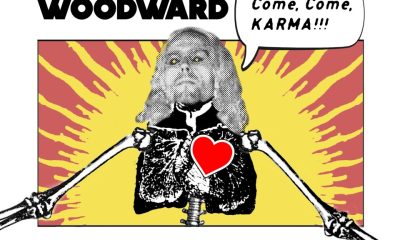
 Artist Spotlight7 days ago
Artist Spotlight7 days agoTom Woodward exposes the dark side of modern idol worship in latest release “PHONEY MESSIAH”
-

 Artist Spotlight7 days ago
Artist Spotlight7 days agoSAMSARA transforms quiet heartbreak into a modern rock journey on latest release “mrs. porter”
-
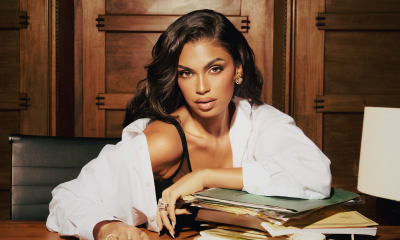
 Artist Spotlight4 days ago
Artist Spotlight4 days agoDonna Dafi unveils a fearless pop power move on latest release “Primadonna”
-

 Artist Spotlight7 days ago
Artist Spotlight7 days agoMORPHEUS VON DOBENHAUSEN lets go of the chaos, dancing steady soft and slow in latest release “GOODBYE CHAOS”
-

 Artist Spotlight7 days ago
Artist Spotlight7 days agoSkillMusicsa speaks in silence when love fades with latest release “How Could You”