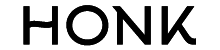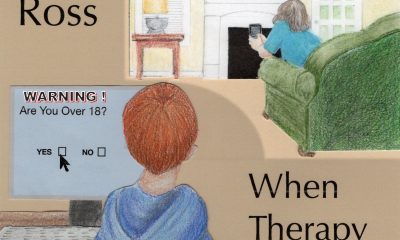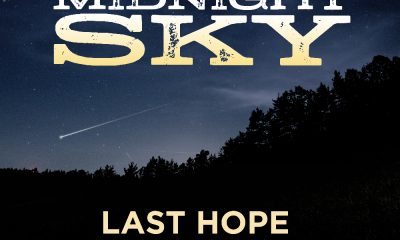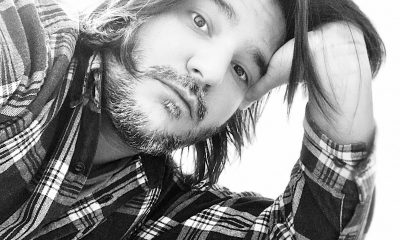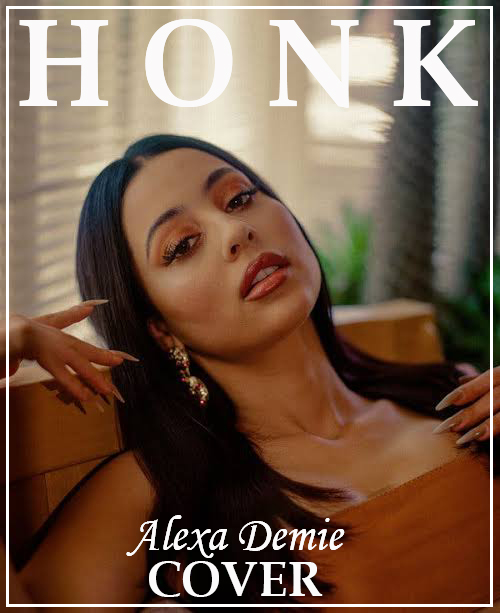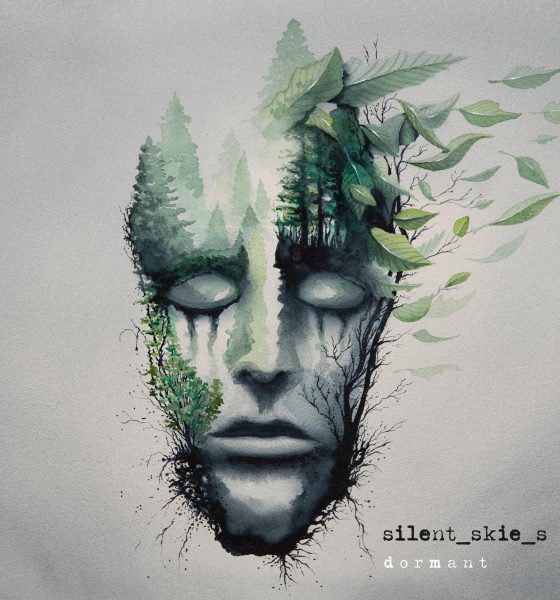
Featured
Silent Skies Forge A Dark Pop Path With 3rd Full-Length “Dormant”
Life, whether it runs eighty minutes or years, is a series of one turning point after another. We live in a constant state of becoming – becoming what we are and aren’t meant to be, becoming young, middle-aged, and eventually old if we’re lucky. The song lyrics for Silent Skies’ Dormant are full of those turning points. Tom Englund’s voice and words probe every corner of his life and psyche trying to identify where and who he’s been, where he’s going, and how he’s reached this place in his life. He honors listeners by sharing that journey.
His musical partner Vikram Shankar supplies the soundtrack for these meditations. His considered touch on piano, keyboards, and synthesizers color each mile of Englund’s inner voyage with melancholic shades. Even the album’s most hopeful moments, and they are ample, are alight with an undimmed sense of brittle victories.
“Construct” begins the collection. It sounds unvarnished and natural despite the synthesizers and keyboards. It has, as well, a strong sense of direction, but Silent Skies unfolds it at its own speed. You won’t hear any parallels with their contemporaries. Tom S. Englund’s vocal chops are the song’s heart and he conveys clearly thought-out sentiments with poetic grace that never over-reaches.
If “Construct” doesn’t make you an immediate believer, “New Life” will. It rips away any resistance you may have to the music following its opener thanks, in no small part, to Shankar’s emotionally piercing piano. It’s a beautiful, almost ornate blade that cuts through your defenses and skepticism. “Churches” has the same allure, though manifested in a different way. Englund’s voice reaches its fullest bloom yet with this performance.
“Just Above the Clouds” lives up to its ambitious title. This composition lifts listeners higher than any of its predecessors without relying on a single note of gimmickry or any pretentiousness. There’s a deeper focus on the vocals than previous tracks, but Shankar’s instrumental instincts are as sharp as ever.
The tandem dig even deeper with “Tides”. It is impossible to not be left a little slack-jawed by Englund’s writing skills and his ability to merge his ruminations with such an unusual musical backing. You will likely come away from Dormant a bit awe-struck by the emotional variety he achieves with his voice. It’s operating in a different realm here.
There are other nominal love songs included on the album, but by far the best track in this vein is “Light Up the Dark”. Englund writes about the source of his affection and devotion with clear eyes, never falling prey to hoary love song cliches, and crafts a masterpiece in miniature that you’ll want to return to again and again. He grounds it in the real world, as well, rather than some sappy romantic twaddle.
“The Last on Earth” has a haunted tone and the gravitas you’d expect for the album’s closer number, excepting the bonus tracks. It sounds written with a final curtain well in mind but doesn’t suffer in light of that. There’s no straining for profundity. Each of the three bonus tracks, all of them covers, are electrifying re-interpretations of the originals. “The Trooper”, however, is a stunning reformulation of the Iron Maiden classic that will leave you groping for superlatives. Silent Skies work like that. They comprehend the significance of our time on this earth, in this life, with artistry that few other acts can match.
Skyler Voss
Stay updated! Click the Google News follow button for more news and updates.
Follow on Google NewsFeatured
Eddie Castillo’s Powerful Ocean Conservation Video Campaign

“We are the last generation that can save the oceans, and we are the first generation that must learn to live without them.” – Silvia Earle

By Altered State Productions
The Ocean Foundation has taken on a mission of critical importance: to save our dying oceans from the irreversible damage caused by human activity. With marine ecosystems teetering on the brink of collapse, the organization’s latest campaign aims to educate and inspire action through the power of storytelling.
Meet Eddie Castillo, Founder of Dallas production company Altered State Productions and media director who’s passionate about the ocean’s survival. His latest project with an ocean conservation organization takes viewers on an emotional journey, blending breathtaking aerial footage with a powerful stewardship message.
“It’s easy to become numb to the devastation happening around us”, says Castillo, “We scroll past images of environmental destruction, momentarily horrified, yet quickly moving on to the next distraction.” While other campaigns often depict the devastation—plastic, trash, turtles entangled in debris—the Last Generation campaign strives to remind us of the beauty we are at risk of losing forever. The brand video captures the ocean’s waves hitting the shore, smooth and therapeutic.

Castillo’s work, reminiscent of National Geographic’s Planet Possible, combines awe-inspiring visuals with a profound sense of responsibility for our planet. Using advanced drone technology, Castillo captured mesmerizing scenes of Hawaii’s North Shore, showcasing the pristine beauty of marine ecosystems under threat. These stunning visuals, paired with philosophical narrations by Alan Watts and a cascade of electronic synths, create a dreamlike quality that blurs the lines between reality and fantasy.
The Ocean Foundation’s storytelling hinges on compelling imagery, reminding us of our collective responsibility to protect these fragile ecosystems. By raising awareness and inspiring change through the power of commercial video production, the project serves as a rallying cry for ocean literacy, species protection, and habitat preservation.
Altered State Productions proudly circulates its media campaign through syndicated sources, utilizing targeted messaging that hits viewers on a different level. “As a media production company, our mission is to create impactful messages that drive real change,” says Brian Medina, Communications Director at Altered State Productions. “We pour our hearts into every project, hoping to make a difference. We’ve successfully generated over a quarter billion dollars in attribution for brands and companies worldwide. If we can do that for profit, imagine what we can achieve for causes worth standing for.”
The media agency’s impressive portfolio includes over 96 nationally aired TV ad campaigns for brands like Jameson, Valyou, and OWN.

In one scene, two young children hold up a surfboard to protect themselves from an incoming wave, playing innocently as kids do. The scene cuts to a breathtaking timelapse of an iridescent coral reef, with aqua blue currents turning the rock. This moment signals that those two kids could be the last to witness such beauty, delivering the hard-hitting message of what we stand to lose—an ocean and all its wonder, and the chance to truly experience it.
In the end, we are faced with the undeniable truth that if we do not act, our children and their children may never know the oceans’ true splendor, leaving behind only a memory of what once was—a heartbreaking legacy of neglect, making the next generation, possibly the last generation.
Altered State Productions is a video production company and digital marketing agency, specializing in video editing services that propel brands with competitive advertising.
Featured
Eric Schroeder Releases Album

If you’ve ever heard the music of Eric Schroeder before, you already know that melodic sting is often the backbone of his heady rock sound, but in his latest release Turned on the Stereo, which was released this year everywhere quality indie-rock is sold and streamed, it plays as great a role as the lead vocal does. The guitar is the star in the title track of this LP, much as it guides the grooves of singles “Parting (No. 2)” and “Stayed the Same,” and whether you’re a six-string buff or not, it’s an element that will engage anyone who catches a glimpse of this album’s most powerful moments.
There’s a lot more to Turned on the Stereo than just gilded guitar tones; after all, when listening to songs like “Mother Said,” “The Kind of Wound That Never Heals,” “Plan For Me” and the juggernaut “Never Go Away,” everything from the percussion to the vocal harmony itself is presenting us with a different layer of emotion. There’s scarcely a juncture in this record where Schroeder doesn’t sound deeply invested in the narrative he’s trying to get across, which is something I could only wish to see among his mainstream competitors nowadays.
At the center of every song on this LP is the magnetizing melodicism of the leading man, which despite flexing some legit muscle in past releases bearing the Eric Schroeder name sounds much more relaxed and on-point in tracks like “Do Done Now,” “Claire’s Song” and “Easier Way to Go” than it ever did before. There’s no hesitation on the part of our leading man here; if anything, I’m not sure that he’s come across quite as confident in his performance as he does in a couple of this record’s most climactic fever pitches.
As far as the production quality is concerned, Turned on the Stereo is a superbly tight album that doesn’t leave us guessing how richly textured and full a song like the title track or “Never Go Away” might sound in a live capacity, which is undeniably a tough feat to pull off. It’s perhaps not as evenly mixed as The Crucifixion of Eric Schroeder was, but I don’t know that he was looking to go super-polished in this instance; there’s a certain authenticity that comes with filtering fresh material through a raw, unconventional sound, and that could be why this LP stings as hard as it does.
Though I just started exploring Eric Schroeder’s complete discography a little closer this April, I’ve come to appreciate his approach to songwriting all the more thanks to Turned on the Stereo, which I deem the most mature offering he has released thus far. Schroeder isn’t working with major label assets by any means here, but he’s nevertheless turning in something that feels wholly compelling and different from what his contemporaries are producing in this first half of 2024, and that alone makes it a worthwhile listen for anyone who demands organic quality in rock anymore. Top to bottom, this is a terrific listen for those who love indie riffs and smoldering lyrical emissions.
Sebastian Cole
-

 Music6 hours ago
Music6 hours agoKyra India’s “Ohio”, An Anthem for the Brokenhearted, Rooted in Raw Emotion
-

 Music5 hours ago
Music5 hours agoDUPLEXITY’s ‘Devil In Blue’. A Sonic Sizzle With a Sinister Twist
-

 Artist Spotlight12 hours ago
Artist Spotlight12 hours agoPlasma Chasms sparks a cosmic love affair with “Interstellar Baby”
-

 Music4 hours ago
Music4 hours agoJody Lynn Sprints to the Heart in Electrifying New Single ‘Running’
-

 News3 hours ago
News3 hours agoBianca Censori Defies Hotel Dress Code in Scandalous Style with Kanye West
-
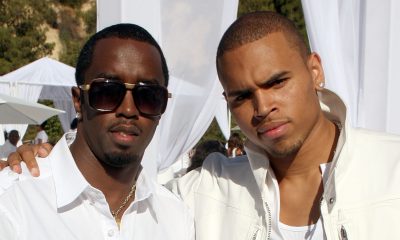
 Music3 hours ago
Music3 hours agoChris Brown’s Awkward Dance on Diddy’s Giant Bed Goes Viral Amid Legal Battles
-

 Music6 hours ago
Music6 hours agoDad’s “Snake Handshake” Slithers Through Industrial Grit with Raw Aggression
-
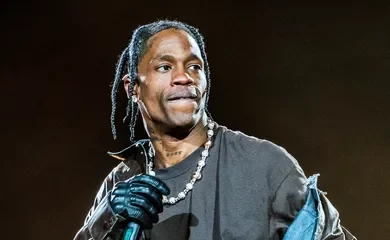
 Music2 hours ago
Music2 hours agoTravis Scott & Cuban Link Heat Up Dating Rumors—Rick Ross Takes Savage Shot at 50 Cent!